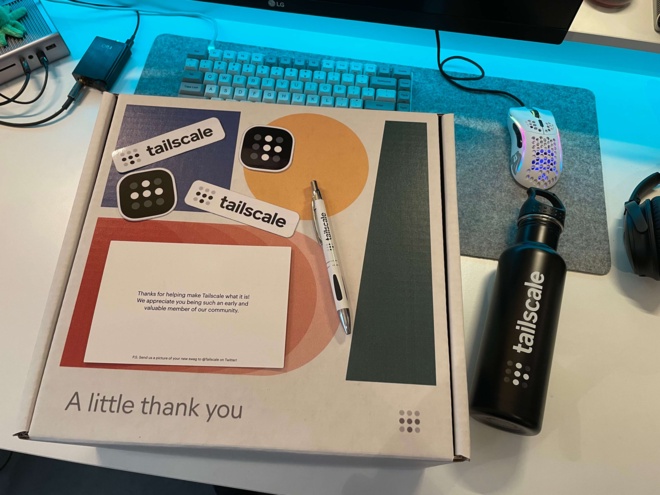How I use Tailscale to connect my devices

Table of Contents
This post has been featured in the Tailscale August 2021 newsletter.
Tailscale is a service based on WireGuard that lets one’s devices form a peer-to-peer private network in an easy and seamless manner.
I have been using it for over a year now, so I can now do a quick review on how I use the service on a day-to-day basis.
Setup #
Although it is possible to set up WireGuard manually to connect devices, it gets harder when peers are behind NAT. Tailscale takes charge of NAT traversal automagically. It’s also much simpler to set up because once you’re connected to your Tailscale account, all your peers are added automatically and kept up-to-date. Currently, I connect to all my personal servers through Tailscale!
I still use WireGuard as a gateway sometimes when I am on untrusted networks. Tailscale has this feature, called exit nodes. However, the performance is not as good as native WireGuard because it uses the Go userspace implementation. It also uses more CPU. I do use the exit node feature when I need a quick VPN on my phone, for example. As usual, it works like magic.
It is super easy to install. On macOS and iOS, the app is available on the store.
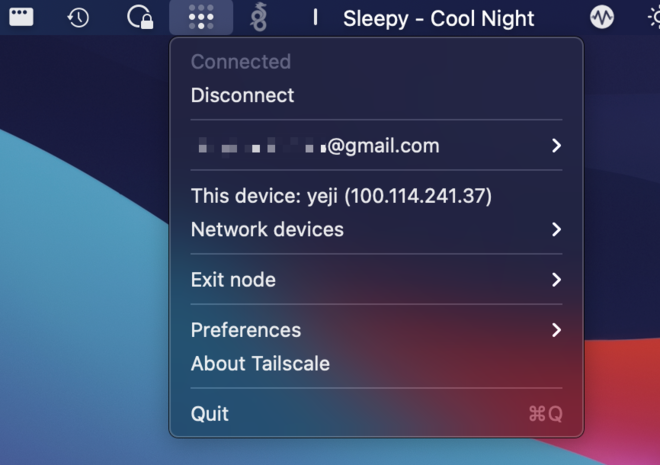
On Linux, it’s a simple binary available for a variety of distributions. Connecting to Tailscale and getting the peers’ devices is done with tailscale up.
Here’s how the CLI looks:
root@yua ~# tailscale
USAGE
tailscale [flags] <subcommand> [command flags]
For help on subcommands, add --help after: "tailscale status --help".
This CLI is still under active development. Commands and flags will
change in the future.
SUBCOMMANDS
up Connect to Tailscale, logging in if needed
down Disconnect from Tailscale
logout Disconnect from Tailscale and expire current node key
netcheck Print an analysis of local network conditions
ip Show current Tailscale IP address(es)
status Show state of tailscaled and its connections
ping Ping a host at the Tailscale layer, see how it routed
version Print Tailscale version
web Run a web server for controlling Tailscale
file Send or receive files
bugreport Print a shareable identifier to help diagnose issues
FLAGS
--socket string
path to tailscaled's unix socket (default /var/run/tailscale/tailscaled.sock)
Let’s check my peers:
pi@raspberrypi ~> tailscale status
100.74.200.33 raspberrypi user.name@ linux -
100.118.141.47 chuu user.name@ linux -
100.92.179.42 devenv user.name@ linux -
100.111.33.49 iphone user.name@ iOS active; relay "lhr", tx 13356 rx 5396
100.84.228.41 mina user.name@ linux active; direct x.x.x.x:41641, tx 8220 rx 8140
100.85.62.76 momo user.name@ linux active; direct [2001:bc8:xx:xx::1]:41641, tx 5480 rx 5396
100.91.147.84 nako user.name@ linux active; direct [2001:bc8:xx:xx::1]:41641, tx 8220 rx 7956
100.119.51.44 sakura user.name@ linux active; direct x.x.x.x:41641, tx 258712 rx 70712
100.106.43.29 sana user.name@ linux active; direct [2001:bc8:xx:xx:xx:xx:xx:9651]:41641, tx 3013004 rx 2969396
100.123.142.67 seulgi user.name@ linux active; direct [2001:bc8:xx:xx::1]:41641, tx 3951828 rx 3835332
100.114.241.37 yeji user.name@ macOS active; direct [2a01:cb00:xx:xx:xx:xx:xx:2945]:41641, tx 814188 rx 57772
100.69.186.40 yua user.name@ linux -
100.91.182.128 yuri user.name@ linux active; direct x.x.x.x:41641, tx 2682584 rx 2654072
Above are my various peers, using the GCNAT IPv4 address range. Some of the peers are connected through IPv4, others IPv6.
My Raspberry Pi wasn’t able to connect to my iPhone directly for some reason, so in that case, Tailscale opted to use a relay. This is completely transparent and ensures that all my devices can talk to each other, whatever happens.
Tailscale routes traffic over the shortest path possible. In most cases, this is a direct, peer-to-peer connection.
In cases where a direct connection cannot be established, devices will communicate by bouncing traffic off of one or more geographically distributed relay servers, called DERPs. The traffic that bounces through our relay servers is encrypted and no different security-wise than the other dozen hops your Internet packets already make when passing over the network from point A to B.
From the CLI, I can also see my peer’s endpoints and the nearest DERP (relay).
pi@raspberrypi ~> tailscale netcheck
Report:
* UDP: true
* IPv4: yes, x.x.x.x:56966
* IPv6: yes, [2a01:cb00:xx:xx:xx:xx:xx:2ab3]:41322
* MappingVariesByDestIP: false
* HairPinning: false
* PortMapping:
* Nearest DERP: London
* DERP latency:
- lhr: 65.1ms (London)
- fra: 65.1ms (Frankfurt)
- nyc: 77.7ms (New York City)
- dfw: 114.7ms (Dallas)
- blr: 128.8ms (Bangalore)
- sfo: 141.3ms (San Francisco)
- sea: 156.7ms (Seattle)
- tok: 231.2ms (Tokyo)
- sin: (Singapore)
- syd: (Sydney)
To check connectivity to peers, there is a ping command that shows the latency and the endpoint used to contact the peer.
root@yua ~# tailscale ping chuu
pong from chuu (100.118.141.47) via DERP(fra) in 54ms
pong from chuu (100.118.141.47) via DERP(fra) in 24ms
pong from chuu (100.118.141.47) via [2001:bc8:604:52c::1]:41641 in 11ms
Above we can see that there wasn’t an active connection between the two devices, so the packets went through the relay until the peer-to-peer connection was established.
Web admin #
The devices can be managed through a web interface:
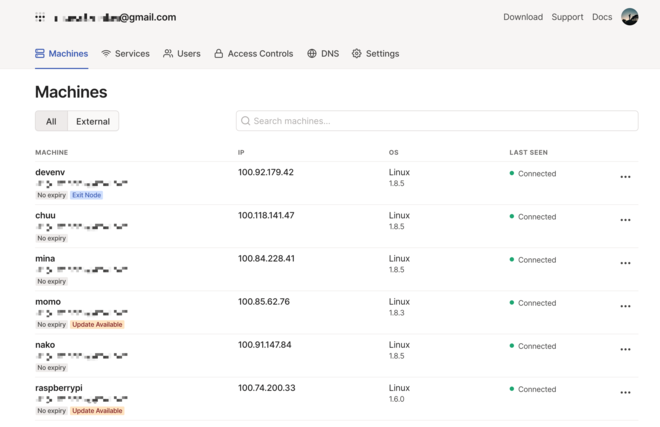
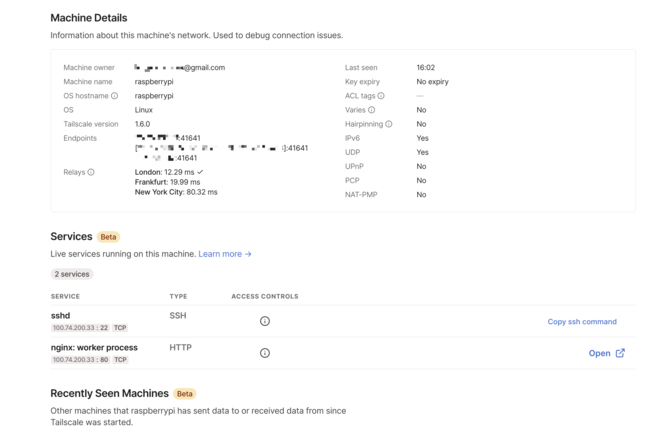
The website is great and does what I need, but I have to say that I hate the fact that I have to use my Google account to connect. (This has changed recently, but I can’t convert my account to the other forms of authentication, I think.)
Pricing #
Tailscale recently updated their pricing, which is still very generous, so I can’t complain. The Personal plan that I use is free and includes 20 devices. Moreover, they are very flexible about the limitations:
With both legacy and new pricing, we’ll continue to use soft limits. You’ll never be stopped from spinning up more devices or subnet routers, or trying out ACL rules. We encourage you to play around, find what works best for you, and update your payment settings after-the-fact.
If you’re using vastly more resources than your plan allows, we’ll get in touch about upgrading to something suited for your needs.
How refreshing!
Open-source & documentation #
Everything is open source on github.com/tailscale, which is awesome. Besides, the founders and engineers have been very open about their work on Twitter and on their blog. The blog is a sensational resource thanks to the detailed in-depth blog posts about the inner workings of Tailscale, and consequently WireGuard, NAT, Go, and more.
I also have to mention the knowledge base which contains an endless amount of information, answering almost every question one could have about the service.
My use cases #
Tailscale enables many use cases. You can find many examples in the monthly newsletter which gathers a few blog posts about Tailscale. Here are mine.
SSH to my servers #
My servers don’t expose any OpenSSH server on the internet anymore. Thanks to Tailscale, I can connect to them through a peer-to-peer tunnel, and I don’t even need to open any port on my Firewall!
While Tailscale has a magic DNS feature, I prefer to manage my own addressing:
➜ ~ dig +short mina.ts.infra.stanislas.cloud
100.84.228.41
➜ ~ dig +short mina.pub.infra.stanislas.cloud
335b3582-aea0-4691-8946-b0dd0431ec2c.pub.instances.scw.cloud.
51.15.236.143
I prefer to do it that way because I use NextDNS on my laptop and phone with a specific configuration, and I don’t want Tailscale to mess with it.
Accessing my Raspberry Pi from anywhere #
When away from home or abroad, I like to keep access to my Raspberry Pi at home, just in case. To do so, in the past, I installed WireGuard on the Pi and enabled port forwarding on my router to access it. I’m more at ease having WireGuard exposed to the whole world than SSH, but it’s still not ideal. Thanks to Tailscale and its NAT traversal magic, I can access my Raspberry Pi from anywhere with zero configuration.
Private websites from anywhere #
There are some personal websites (hosted on some cloud providers) that I would like to not be publicly accessible, but still be able to access from anywhere.
A few examples:
- Grafana
- Prometheus
- qBittorrent
- Kibana
- and so on.
Firewall rules are a pain since my home IP changes every few days. With Tailscale, I have a much better solution at my disposal.
Caddy is my reverse proxy of choice. I just tell it to bind on the Tailscale IP of the machine it’s on, and I’m done.
root@yua ~# cat /etc/caddy/vhosts/service
service.yua.stanislas.cloud {
bind 100.69.186.40
reverse_proxy http://127.0.0.1:3000
}
Since I use DNS challenge with the Cloudflare API plugin, I don’t need Let’s Encrypt to access my server, so I can still get certificates for these websites. (Not that it really matters, since I’m accessing them through an encrypted tunnel anyway).
Secure private network between providers #
Right now, I use Tailscale between my servers for monitoring and logs. This prevents exposing services like Prometheus or Logstash to the internet (and messing with UFW rules). It also comes in handy when I want to transfer a file between two servers.
Since performance is not excellent (remember that it uses the userspace implementation of WireGuard), I don’t think it would be suited for low-latency stuff like databases.
In a previous version of my personal infrastructure, I used WireGuard to connect my servers. I used an Ansible role for this, which was much more of a hassle!
Taildrop #
Airdrop is one of the best features of the Apple ecosystem. Taildrop extends it to every other operating system.
That being said, even if I only use Apple devices, Taildrop seems faster than Airdrop for me. The advantage is that Airdrop requires devices to be next to each other, while Taildrop doesn’t since it goes through the mesh network.
What could be improved #
I’m a big fan of Tailscale and it covers all my needs, but there are two things that I think could be improved.
I can’t look at my syslog without filtering anymore because of how much tailscaled logs. Here is over the span of a minute:
May 29 16:05:10 sana tailscaled[71511]: netcheck: probePortMapServices: failed to look up gateway address
May 29 16:05:10 sana tailscaled[71511]: [RATELIMIT] format("netcheck: probePortMapServices: %v")
May 29 16:05:16 sana tailscaled[71511]: [RATELIMIT] format("netcheck: probePortMapServices: %v") (1 dropped)
May 29 16:05:16 sana tailscaled[71511]: netcheck: probePortMapServices: failed to look up gateway address
May 29 16:05:18 sana tailscaled[71511]: Accept: TCP{100.84.228.41:5044 > 100.106.43.29:38886} 58 tcp non-syn
May 29 16:05:20 sana tailscaled[71511]: netcheck: probePortMapServices: failed to look up gateway address
May 29 16:05:20 sana tailscaled[71511]: [RATELIMIT] format("netcheck: probePortMapServices: %v")
May 29 16:05:28 sana tailscaled[71511]: Accept: TCP{100.84.228.41:5044 > 100.106.43.29:38886} 58 tcp non-syn
May 29 16:05:29 sana tailscaled[71511]: [RATELIMIT] format("netcheck: probePortMapServices: %v") (1 dropped)
May 29 16:05:29 sana tailscaled[71511]: netcheck: probePortMapServices: failed to look up gateway address
May 29 16:05:32 sana tailscaled[71511]: netcheck: probePortMapServices: failed to look up gateway address
May 29 16:05:36 sana tailscaled[71511]: netcheck: probePortMapServices: failed to look up gateway address
May 29 16:05:38 sana tailscaled[71511]: Accept: TCP{100.84.228.41:5044 > 100.106.43.29:38886} 58 tcp non-syn
May 29 16:05:39 sana tailscaled[71511]: netcheck: probePortMapServices: failed to look up gateway address
May 29 16:05:39 sana tailscaled[71511]: [RATELIMIT] format("netcheck: probePortMapServices: %v")
May 29 16:05:46 sana tailscaled[71511]: [RATELIMIT] format("netcheck: probePortMapServices: %v") (1 dropped)
May 29 16:05:46 sana tailscaled[71511]: netcheck: probePortMapServices: failed to look up gateway address
May 29 16:05:48 sana tailscaled[71511]: Accept: TCP{100.84.228.41:5044 > 100.106.43.29:38886} 58 tcp non-syn
May 29 16:05:50 sana tailscaled[71511]: wgengine: idle peer d:5854132954582031 now active, reconfiguring wireguard
May 29 16:05:50 sana tailscaled[71511]: wgengine: Reconfig: configuring userspace wireguard config (with 4/12 peers)
May 29 16:05:50 sana tailscaled[71511]: magicsock: ParseEndpoint: key=[5mlQZ]: 5854132954582031b8c96247458b9af4ee9c14f27a72118890d36194e25d475a.disco.tailscale:12345
May 29 16:05:50 sana tailscaled[71511]: magicsock: DERP packet received from idle peer [5mlQZ]; created=true
May 29 16:05:50 sana tailscaled[71511]: magicsock: disco: node [5mlQZ] d:5854132954582031 now using [2a01:xxxx]:41641
May 29 16:05:50 sana tailscaled[71511]: netcheck: probePortMapServices: failed to look up gateway address
May 29 16:05:50 sana tailscaled[71511]: [RATELIMIT] format("netcheck: probePortMapServices: %v")
May 29 16:05:57 sana tailscaled[71511]: Accept: TCP{100.106.43.29:22 > 100.114.241.37:56269} 288 ok out
May 29 16:05:59 sana tailscaled[71511]: [RATELIMIT] format("netcheck: probePortMapServices: %v") (1 dropped)
May 29 16:05:59 sana tailscaled[71511]: netcheck: probePortMapServices: failed to look up gateway address
May 29 16:06:02 sana tailscaled[71511]: netcheck: probePortMapServices: failed to look up gateway address
May 29 16:06:06 sana tailscaled[71511]: Accept: TCP{100.106.43.29:22 > 100.114.241.37:56269} 152 ok out
May 29 16:06:07 sana tailscaled[71511]: netcheck: probePortMapServices: failed to look up gateway address
May 29 16:06:10 sana tailscaled[71511]: netcheck: probePortMapServices: failed to look up gateway address
Also, it constantly uses at least of few % of CPU, even when no traffic is going through the tailscale0 interface.
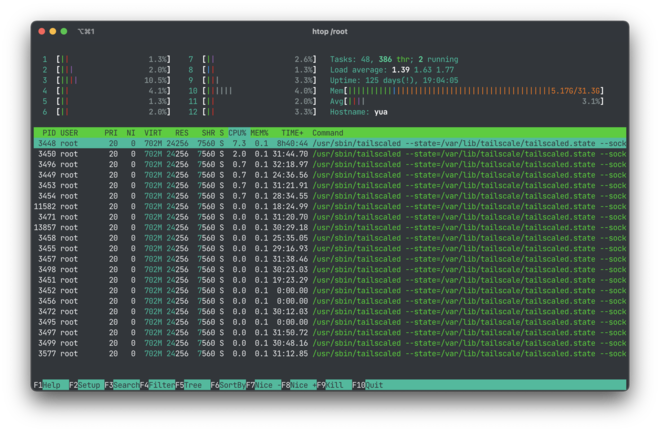
This is on Linux though, I don’t have any complaints on macOS.
Conclusion: ❤️ #
Tailscale is an amazing solution. It’s elegant, it just works. It feels like magic! It feels like the future, but now.