Adobe Creative Cloud on macOS is calling home an absurd amount of times...
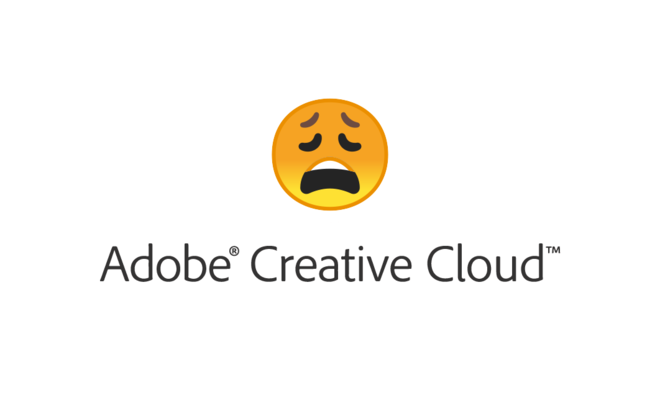
Since I began using NextDNS, I noticed the top domain my Macbook was querying was ss-prod-ew1-notif-20.aws.adobess.com, by far.
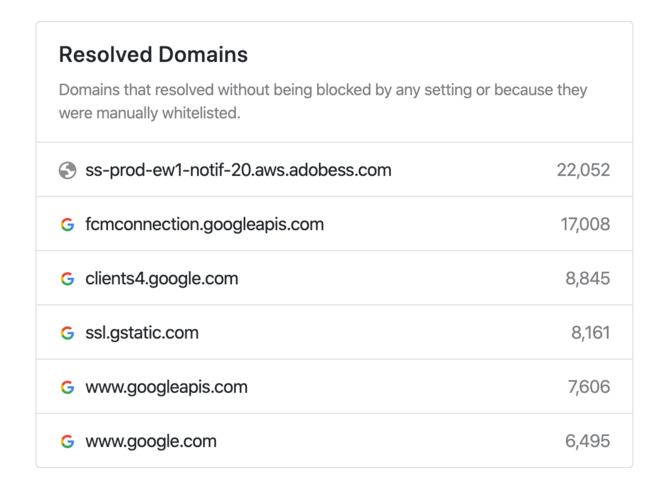
I use Lightroom and Photoshop so I had to install the Adobe Creative Cloud thing. Even though I disabled the only two settings that could enable Adobe stuff running in the background, I noticed a bunch of processes running anyway.
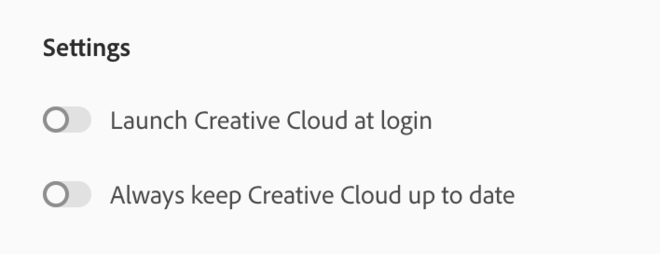
I don’t know which one is at fault (maybe related to cloud storage syncing?), but calling home so many times is unacceptable…
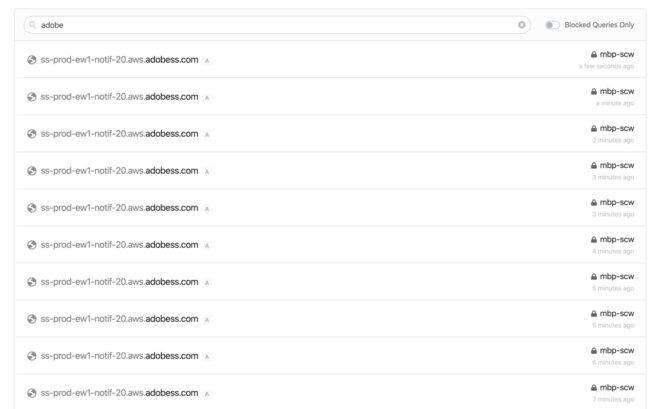
It turns out all of these processes were launched by launchd services:
➜ ~ launchctl list | grep -i adobe
1056 0 com.adobe.GC.AGM
1005 0 com.adobe.CCXProcess.5016
1004 0 com.adobe.accmac.4864
- 0 com.adobe.GC.Scheduler-1.0
➜ ~ sudo launchctl list | grep -i adobe
1011 0 com.adobe.acc.installer
116 0 Adobe_Genuine_Software_Integrity_Service
Since I have absolutely no need to have Adobe stuff running, I went ahead and manually disabled those services using a simple one-liner:
for service in $(launchctl list | grep -i adobe | awk '{print $NF}');do launchctl disable gui/$(id -u)/$service;done
This seems to kinda work… I noticed some services were back after a reboot but the DNS queries stopped. After a while, the queries started again if I installed programs through the Adobe Create Cloud client.
Sadly, this is not a real solution but a dirty workaround, until I find something better. I need these Adobe programs, so I don’t have a choice… I will blacklist this domain on NextDNS but that does not prevent my computer from doing these queries and wasting battery and network packets.